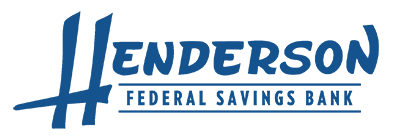Mobile Banking
With Henderson Federal's Mobile Banking, you have all the convenience of banking at your fingertips. At home, at work and during travels, your banking is within hands reach. Perform convenient and secure transactions such as bill payment and mobile check deposit, all from your smartphone. Access to Mobile Banking is included for all Henderson Federal customers that have signed up for Online Banking. Our Mobile Banking platform provides a variety of services to meet your banking needs. These services include Text Message Banking, Mobile Browser Banking, Downloadable Apps, Alert Banking, and Mobile Deposit. Enroll via Online Banking or find our app in the App Store or Google Play.
With Mobile Banking, you can:
- View balance and history information
- Make funds transfers and loan payments
- Pay bills online
- Review deposit and loan account information
- Receive account-specific information via text
- Receive user-defined alerts
- Deposit checks
- Manage your debit card
FREQUENTLY ASKED QUESTIONS
Are there any requirements for enrolling in Mobile Banking?
Yes. In order to enroll in Mobile Banking, you must first be enrolled in Online Banking.
What devices are compatible with Mobile Banking?
Our Mobile Banking platform is specifically designed for use with mobile phones, with the downloadable app compatible only with iPhone and Android devices only. Mobile Banking is not designed to be compatible with tablet devices. Those wishing to view their account information on a tablet device should use Online Banking.
How do I enroll?
There are two ways to enroll in Mobile Banking:
Enroll through Online Banking
- Log in to Online Banking
- From the Home Page, click the Profile link in the top right corner
- On the Profile page, click Enroll Now next to Mobile Banking
- Review and accept the Terms and Conditions
- Add your mobile device and select which services you wish to register for
Enroll by downloading Mobile App
If you have an iPhone or Android device, you can simply download and install our Mobile App from the Apple Store or Google Play. Once the App is installed on your device, you will log in to your account using the same multifactor authentication (MFA) information from your Online Banking account
It is important to note that the Text Message Banking, Mobile Browser Banking, or Alert Banking services must be added through your Online Banking account. These services cannot be added through the Mobile App.
What is Mobile Deposit and how do I use it?
Mobile Deposit is one of the services provided in our Mobile Banking platform. Mobile Deposit enables you to deposit checks into your checking account by using your iPhone or Android smartphone. Through the downloadable Mobile Banking app, you can use the camera on your smartphone to take a picture of the front and back of each check and submit the images electronically to us for processing, clearing, settlement and posting.
What are the main requirements or limitations when using Mobile Deposit?
- Checks must be payable to you and drawn on a U.S bank. We can't accept checks payable to others or made payable to a business, traveler's cheques, money orders, foreign checks, substitute checks, postdated or stale dated checks (more than 6 months old).
- Deposits can be made via checking accounts only.
- Deposits are limited to $2500 a day. Lower limits may apply for newer accounts.
- When endorsing the check, you must add For Mobile Deposit Only below your signature.
When will my funds be available when using Mobile Deposit?
All deposits made by 4:00 pm CST will usually be available within the next two business days.
Please note: All deposits are subject to verification and can be adjusted upon review.
Do I need to keep my paper check?
Yes. Please keep your paper check until the funds are posted to your account. Once the deposit has been completely processed and your funds are posted, you may securely dispose of the paper check if you wish.