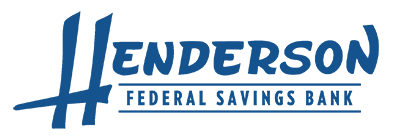Online Banking
Welcome to Henderson Federal Savings Bank Online Banking!
Henderson Federal is always looking for new and exciting ways to make banking as convenient as possible for our customers! One of these ways is by offering a flexible and secure direct access to your accounts through our Online Banking which is available to you at no additional charge. Our Online Banking gives you 24 hour, 7 days a week access to your accounts from your home or office computer.
With Henderson Federal’s Online Banking, you can:
- View Balance and History Information
- Make Funds Transfers and Loan Payments
- Retrieve Check Images
- Pay Bills Online
- Review Deposit and Loan account information.
To sign up for Online Banking please contact one of our friendly customer service representatives at 130 North Marshall St. Henderson, Texas. If you have questions concerning our Internet Banking service please do not hesitate to contact us.
FREQUENTLY ASKED QUESTIONS
Is there any special software required?
No. The only requirement is an internet browser that is supported by the Internet Banking system. We recommend that you use the latest version of the browser to ensure secure transactions.
Certified and Supported Browsers and Operating Systems
- Microsoft Internet Explorer (IE) for Windows - Versions 11 and higher
- Firefox - Versions 27 and higher
- Safari - Versions 5 and higher
- Google Chrome - Versions 38 and higher
- Microsoft Windows 7 and higher
Browser Settings
Listed below are the general minimum settings for a browser to access Retail Online.
- First-party cookies must be allowed
- JavaScript enabled
- Active Scripting enabled, if applicable
- Binary and Script Behaviors enabled, if applicable
- To ensure uninhibited downloads, automatic prompting for file downloads enabled
- Browsers and operating systems must support and have enabled Transport Layer Security (TLS) 1.2
Is Online Banking secure?
Yes. Besides using 128-bit encryption, Henderson Federal’s Online Banking is built with several additional safeguards to ensure your account information remains secure. The Internet Banking login process includes layered authentication security. This layered authentication is intended to prevent unauthorized access to a customer’s account, validate their identity, protect their account information from fraudulent use, and prevent the theft of their identity. Should someone attempt to access your account portfolio using an incorrect password more than three times, Henderson Federal will lock out the entire session from use. The lockout can only be cleared by a Henderson Federal employee. Should you forget to logout of Online Banking, your session will automatically be terminated after 20 minutes of no activity.
What if my ACCESS ID and/or PASSWORD don’t seem to work?
There are several solutions to this problem. The most common issue is the placement of your CAPS LOCK key. Your ACCESS ID and PASSWORD are case sensitive. If you get locked out of your account due to entering an incorrect password three times, you can either contact us directly during business hours or simply click the Forgot Password link below the login information. In both cases, a temporary password will be auto-generated and emailed to you.